
Blog
Get the latest trading news
By orbix • Publish in How to use orbix • Jan 22,2024 • 4 min read

1. Fill out your email and password information then Go to login.
2. Verify with Captcha.

3. Select “Request OTP” The OTP code has been sent to your email.
4. Enter the OTP code that you received via email.

5. Fill in the “ID card number”.
6. Upload your ID card.

7. Fill in “identity information”.
8. Choose the bank channel for Identity Verification.by K+ Authentication.

9. Press “Accept” permission to access the use of information from K+ Authentication. To verify your identity.
10. Enter PIN access to K+ Authentication.

11. Read the terms and conditions, and press “Accept”.
12. Read the face scanning instructions.

13. Verify your identity with your face.
14. Review your information and press “Next” to allow the system to sync the information from Kasikorn Bank and send it to orbix.

15. Select the account number of KasikornBank that you would like to connect.
16. Review the summary information and press “Next”.

17. Read the request for consent to share personal information. Press “Confirm” to send the information to orbix.
18. The screen shows success. Press “Return to orbix”.
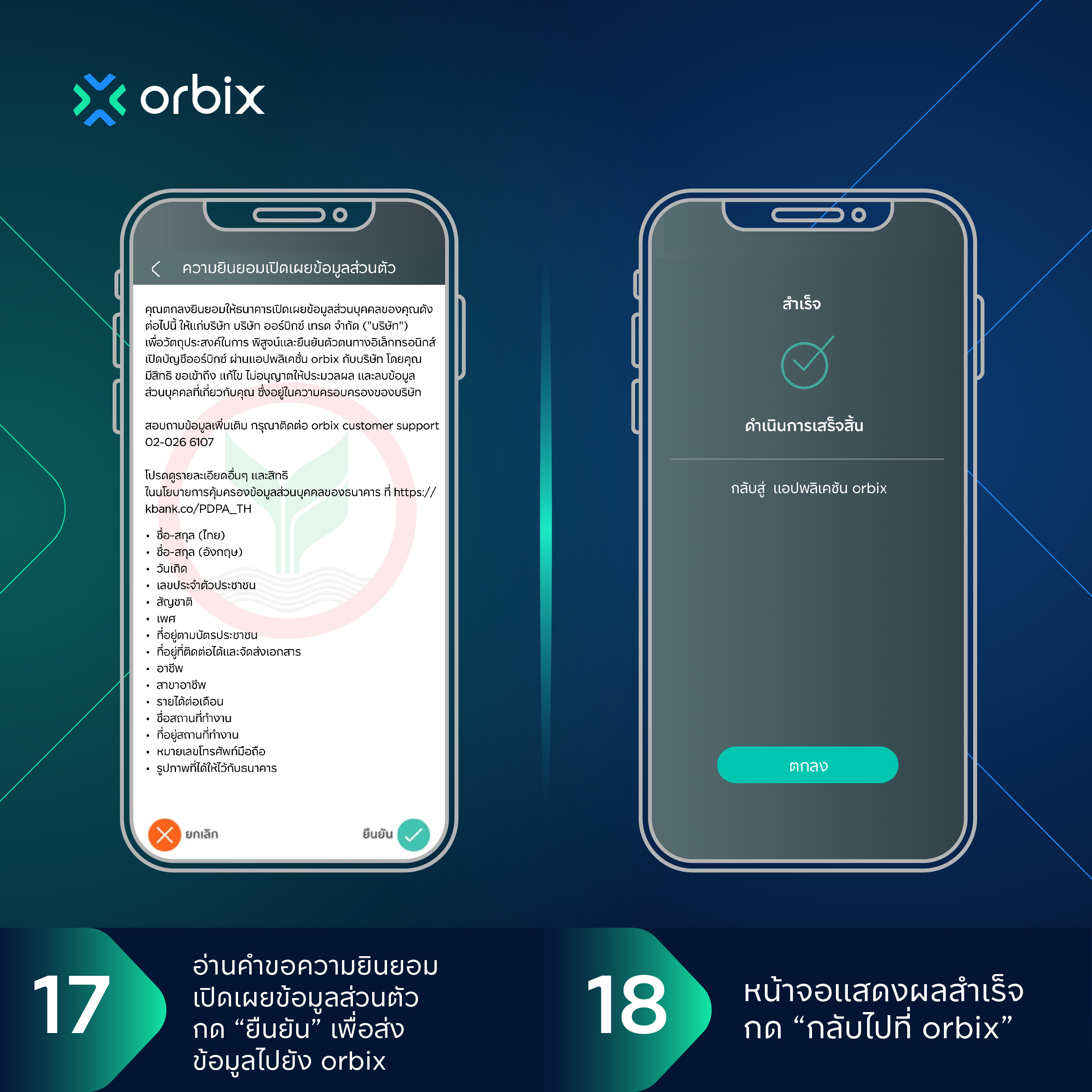
19. Verification via K+ Authentication successful.Press “Continue”.
20. Press “Read and accept consent” and press “Accept” verification and verification of identity.

21. Read the instructions for the face scan and press “Start Scan”.
22. Go to the Facial Verification process.

23. Successfully confirm your identity. Press “Continue”.
24. Enter “Password”.

25. Set up PIN.
26. Confirm PIN.

27. Fill in Personal Information to do KYC.
28. Answer FATCA questions and answer questions about political status.
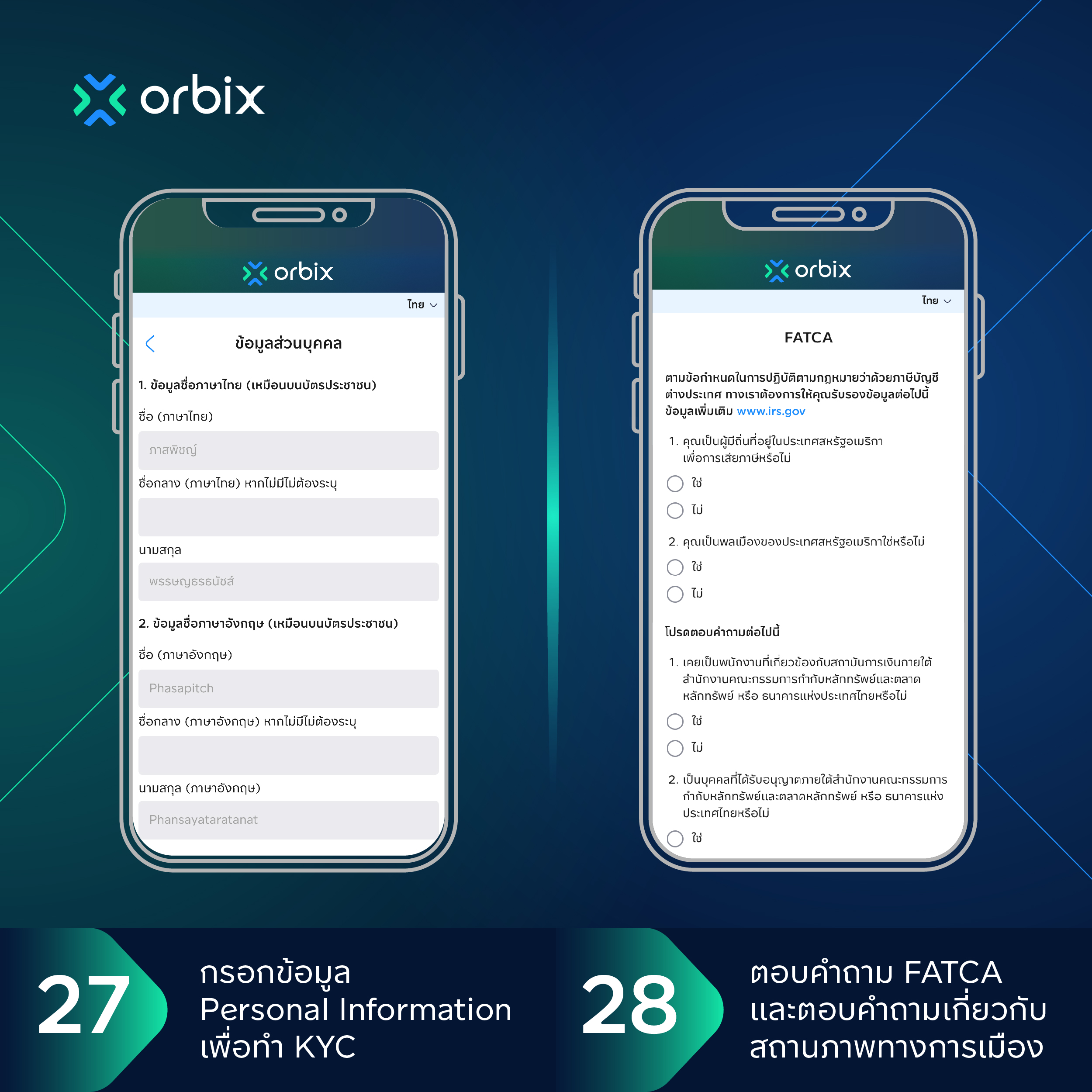
29. Do Knowledge test.
30. Do a suitability test.

31. Summary of suitability test.
32. Enter PIN and Press “Confirm”.

33. Complete identity verification (KYC) with orbix.

Next article

Content Writer

Price Alert คืออะไร
รู้จักฟีเจอร์ Price Alert ตั้งเตือนราคาที่ใช่ ไม่ต้องเฝ้าจอ จบปัญหาเข้าซื้อ-ขายไม่ทันเวลา
orbix
Jan 08,2024
4 min

กองทุน Bitcoin ETF คืออะไร?
สำหรับมือใหม่ในวงการ Cryptocurrency คงเคยได้ยินชื่อ Bitcoin ETF จากข่าวกองทุน ข่าวประเด็นปัจจัยที่อาจส่งผลต่อตลาดคริปโต ตั้งแต่ช่วงปลายปีที่แล้วจนถึงต้นปีนี้ เรามาดูกันดีกว่าว่ากองทุน Bitcoin ETF คืออะไร? แล้วทำไมไม่ลงทุนใน Bitcoin โดยตรงเลย? เราจะมาเล่าให้ฟัง
orbix
Jan 12,2024
3 min